GPO Remove user’s folders from the Start Menu cancella tutte le icone dello start menu
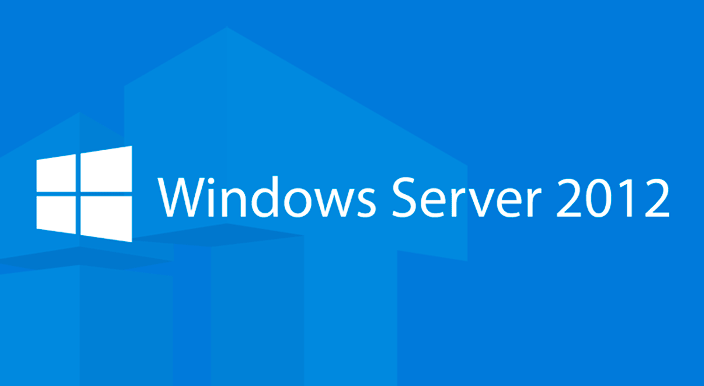
Un problema che abbiamo recentemente verificato consiste nella scomparsa di tutte le icone dallo start menu. Il problema l’abbiamo identificato su un Windows Server 2012 R2 ma si presenta anche anche sui client Windows 8.1.
La combinazione che crea la problematica è:
Attivazione della GPO Remove user’s folders from the Start Menu:
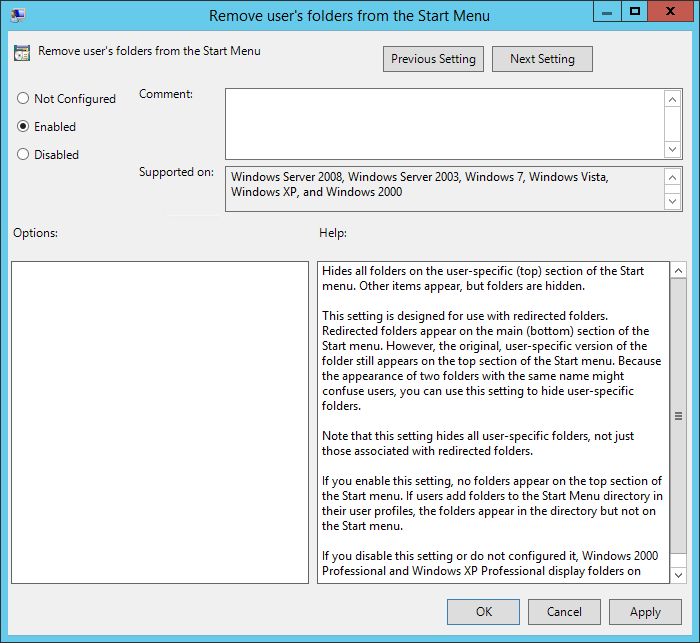
che si trova sotto:
User Configuration – Policies – Administrative Templates – Start Menu and Taskbar
e l’installazione della patch MS15-109 descritta in questa kb:
https://support.microsoft.com/en-us/kb/3096443
Unica soluzione è la disattivazione della policy Remove user’s folders from the Start Menu









