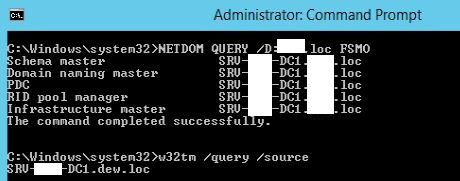Azure Virtual Machine – Time Sync

Installare un Domain Controller in Azure che vada ad integrarsi con l’ambiente on-premise richiede una verifica del metodo di “time sync“, normalmente le VM in Azure utilizzano come provider di default il “VM IC Time Synchronization Provider“.

Per disabilitare la sincronizzazione della VM con il provider Hyper-V di Azure modificare il registry:
reg add HKLM\SYSTEM\CurrentControlSet\Services\W32Time\TimeProviders\VMICTimeProvider /v Enabled /t reg_dword /d 0
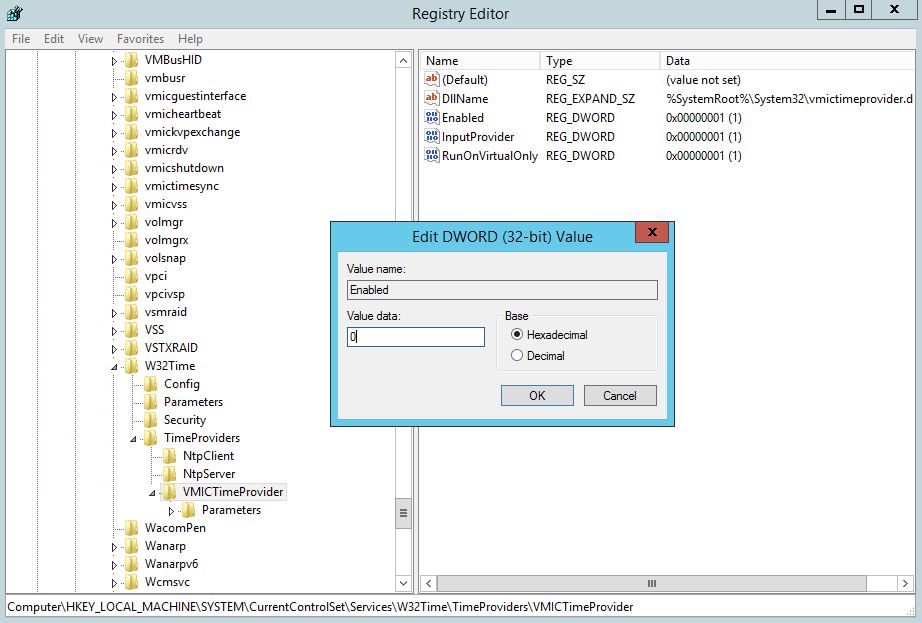
Il DC su Azure non è un PDC, andremo a forzare un controllo per la miglior sorgente ora nella domain hierarchy:
w32tm /config /syncfromflags:DOMHIER /update
net stop w32time & net start w32time
w32tm /resync /force
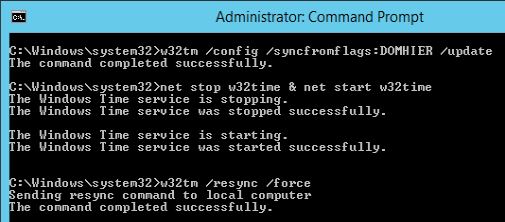
Ora il nuovo DC sincornizzerà l’ora direttamente dal PDC del nostro dominio, verifichiamo che tutto funzioni correttamente:
w32tm /query /source